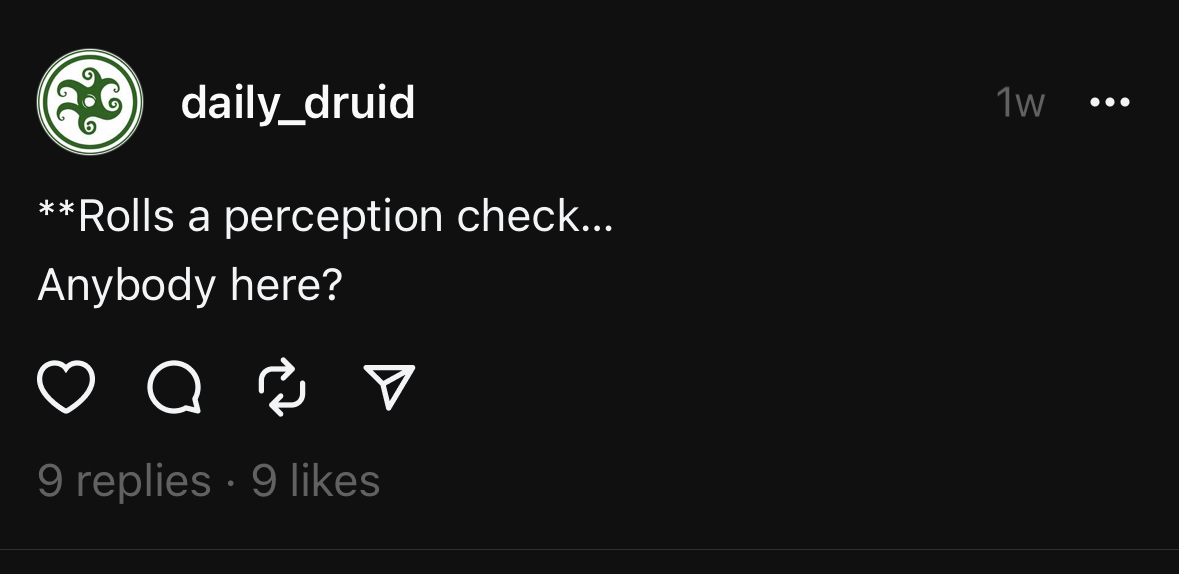Threads for the TTRPG community
Over the last week or so I’ve been exploring the important business question of, “Where is my audience?” As any good marketer knows, you need to produce content in the same place where there are people who would want to buy from you and people who care about what you have to say.
And frankly, I’ve been exploring which social platforms are going to be the best for this brand. Where am I going to get the most engagement?
I had already established a Facebook page and an Instagram account with some content, but lately not a lot because I’ve been ramping up for this new Podcast and YouTube channel. I have a profile set up on TikTok and Twitter but no content in either of those places. Once I have some video content to work with, I’ll be posting to TikTok. But Twitter is another question. I’m not fan of the direction that platform has taken.
INTRODUCING: THREADS
And then about a week and a half ago, Meta, the parent company of Facebook and Instagram, launched Threads. Threads is the latest new platform intended to be a direct competitor to Twitter. There have been others. Mastodon was intended to be an independent blockchain-based system but many users who went to check it out found it to be unintuitive and difficult to find the people you’d want to connect with. Bluesky is another Twitter competitor with a lot of potential coming from the original Twitter founder, Jack Dorsey, but it is still invite only, and difficult to get an invite.
Threads on the other hand, has possibly the easiest onboarding process I’ve ever seen. If you have an existing Instagram account, you just open the Threads app, and connect your Instagram account. You can then import your Instagram profile information and all your connections. And voila! You now have a Threads account and a huge leg up on building your audience there. In fact, more than 100 million people signed up for Threads in 4-5 days.

And something magical is happening. The TTRPG community showed up in droves and it has kind of felt like the nice old days of Twitter. People are actually having conversations. People are celebrating each other. And it has quickly replaced Facebook as the first thing I want to check when I wake up in the morning. As someone starting a new business and building a following, a lot of care and consideration goes into creating content for social media. On Threads, there’s hardly any work needed. You just start authentic conversations.
THE FEATURES (OR LACK OF)
Right now Threads is still very bare-bones and this has been off-putting to some. The algorithm is heavily biased toward showing you content that Threads thinks you want to see, until you can train it on what you actually want to see. This does take some time in following new accounts and engaging with the content you like. Features are extremely limited. Many basic functions we are used to seeing on Twitter do not exist yet, notably functional hashtags, content search, and a chronological feed. Users are also expressing the need for a feed for just the accounts you follow, a translate button, the ability to easily toggle between accounts, and there are mixed feelings about adding a feature for direct messages.
Adam Mosseri from Instagram says the features are coming. I believe the lack of features to start was intentional in order to accomodate the massive influx of new users. For the first week, the Threads team has been working out bugs and glitches. New functionality will start rolling out once the app is stable and the baseline features are all working as anticipated. At some point, I also anticipate that Threads will resolve whatever privacy issues there are with GDPR so people in Europe can also join.

There is one rather significant down side to Threads that you should keep in mind before signing on. Right now, there is no way to delete your profile without also deleting your Instagram account, due to how the accounts are connected. The Threads team has come out and said they are working on a fix to separate the two in a way that allows a Threads account to be deleted. However, if you decide Threads is not for you, you are able to delete content, make your account private, and/or deactivate your account. You just can’t delete it completely, for now.
Despite the lack of features, many TTRPG creators are expressing the possibility that this is the new platform could be the new home for this community, or at least hoping it could turn into that. Even without the ability to search individual posts, many TTRPG fans and businesses have been able to connect in other ways I’ll list in my best tips below. While everyone can automatically connect with the people they’ve followed on Instagram, many are looking for their Twitter connections as well.
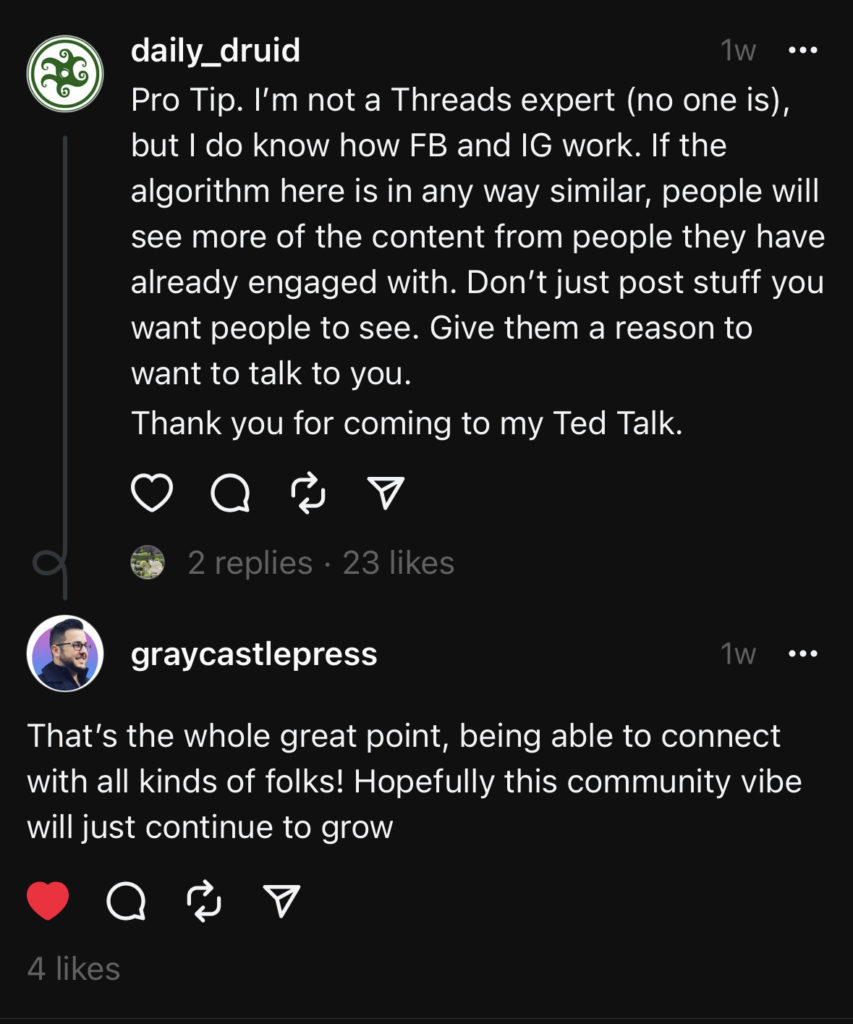

HOW TO MAKE THREADS WORK FOR YOU
Not everyone wants to join Threads or add another social platform to their strategy. That’s fine. If your current platforms are working for you, there’s no need to change strategies. I would consider at the very least creating an account to secure your username and add info to your profile to let people know where they can engage with you.
If you want to see how Threads can help you reach a wider audience, here are my best tips:
Find your people. There are three main ways to do this at the moment.
- First, search for keywords in profiles such as D&D, DND, TTRPG, and other tabletop-related words.
- Second, go to the accounts of people you want to notice you, and see who else follows them and who they follow. (You’ll see the Following tab after you click to see Followers) Strategically follow the accounts that will be beneficial to you. They should appear to be in the audience you want to reach and should have some activity in their Threads and Replies.
- Lastly, after you have done the above steps, scroll your feed and you should see a lot more content you care about. One nice thing about the current algorithm is that it shows you who the people you follow are engaging with. I’ve found a lot of new accounts to follow this way.
Engage. Comment on other Threads at least 5-6 times per day.
This seems overly simplistic on its surface, but here’s why this matters. If the Threads algorithm is anything like Facebook or Instagram’s, and I have a sneaky suspicion it is, then whoever you engage with will be prioritized in your feed moving forward. If your purpose on Threads is to engage with TTPRG people but you go around commenting on politics and sports, you’ll see politics and sports in your feed. You need to be deliberate and intentional about who you engage with. Here are the best Threads to comment on:
- Threads someone you follow has commented on, particularly if the Thread was posted by someone who does not already follow you. Admittedly, this is difficult to see at the moment, but you would see them in your list of followers.
- Threads with a lot of comments (but not so many that you comment will be lost), especially from accounts with large followings. More people are likely to be clicking through to see all the comments on a popular Thread, so say something witty or clever to attract more followers.
- Any Threads from accounts that you want to follow you. The platform is still small enough at this stage that it’s easy to get the attention of people who would not notice you on another platform.
Post regularly. Post new Threads at least 2-3 times a day.
(Results may vary) Here are some best practices:
- Be conversational. You want your posts to be deliberately crafted to attract comments. Most of the time, what you post shouldn’t feel like “creating content” at all. It should feel like starting a conversation with an ice breaker.
- Join the Threads trends. People love a good ole Threads version of a chain letter. When you see that someone you follow has done a Repost Quote with their variation of someone else’s post, join the fun.
- Be playful. People are loving the vibe on Threads. Keep the good juju going with humor and games. “Wrong answers only”-type posts, memes, GIFs, and relatable embarrassing stories will do well here. Pro Tip: the easiest way to post or comment with a GIF is to to to the GIPHY app, download the GIF you want to use directly to your phone’s photo library, and then upload it as an attachment in Threads.
Share Threads outside of Threads.
On each Thread, there is the paper airplane icon for sharing. Threads allows you to share to Instagram Stories, Instagram Posts, and Twitter. You can also copy the link to your Thread or “share via” to Messenger, email, and other apps that you have set up on your mobile device. I don’t advise doing this for every Thread you post, but your best and most engaging Threads can and should be shared sparingly to other places to attract your audience from those places to come follow you on this new one.
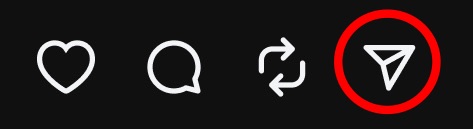
WHAT TO AVOID
Do not post the same stuff to Threads that you are posting everywhere else. If you have a particularly engaging post that will work for Threads, go for it, but don’t robotically copy and paste all your other content to this platform. If content is obviously from another platform, like a video from TikTok, I will probably scroll by it.
Do not treat Threads the same as you would Twitter. Twitter is generally a broadcast platform where content has a very short shelf-life. At least for the moment, that is not true for Threads. You also do not need to post shocking or divisive content to get attention. A lot of Threads users on on Threads to avoid that aspect of Twitter.
CLOSING THOUGHTS
Threads has a lot of skeptics at the moment, which is understandable. But the timing couldn’t be better for a Twitter rival to kick them when they are down. And if other niche communities have embraced Threads the way the TTRPG folks have, I believe it has a good chance. The quicker they can roll out some of the most basic feature enhancements, the better, though.
Be sure to come on over to Threads where you can find me as @daily_druid.